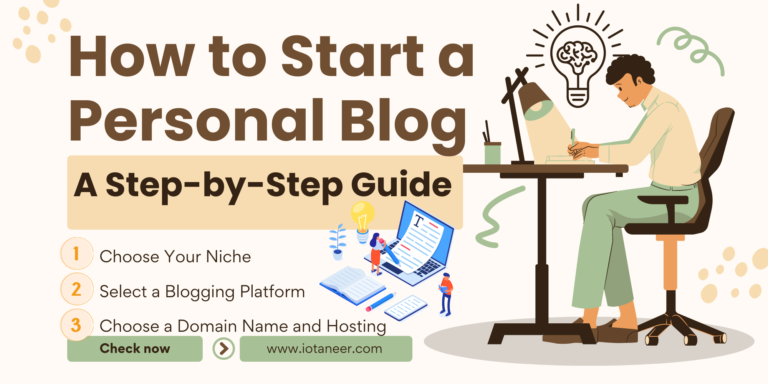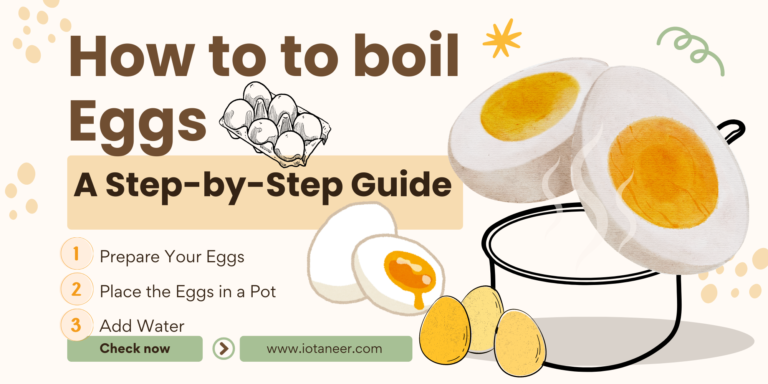Introduction
In today’s digital age, keeping track of numerous passwords can be overwhelming. From social media accounts to online banking, it’s crucial to manage your passwords effectively to ensure your online security. In this post, we’ll share top tips for organizing your passwords and introduce you to our password log book, a handy tool to keep everything in one place.
- Categorize Your Passwords
Organizing your passwords by category can make it easier to find and update them. Create sections for different types of accounts, such as:• Financial: Banking, credit cards, investment accounts • Work: Email, project management tools, company portals • Social Media: Facebook, Twitter, Instagram • Shopping: Amazon, eBay, online stores
Using a password log book, you can easily create these categories and keep your passwords organized.
- Create Strong Passwords
A strong password is your first line of defense against cyber threats. Here are some tips for creating robust passwords:• Use a mix of uppercase and lowercase letters, numbers, and symbols. • Avoid common words and easily guessable information like birthdays or pet names. • Make your passwords at least 12 characters long.
Consider using a password manager to generate and store strong passwords. Complement this with a log book where you can jot down key details in case you need offline access.
- Update Passwords Regularly
Regularly updating your passwords reduces the risk of unauthorized access. Set reminders to change your passwords every few months. With a password log book, you can easily track when you last updated each password and plan your next update.
- Enable Two-Factor Authentication (2FA)
Two-factor authentication adds an extra layer of security to your accounts. Even if someone gets hold of your password, they won’t be able to access your account without the second factor, usually a code sent to your phone. Record your 2FA details in your log book to keep everything in one place.
- Use a Password Manager
Password managers are excellent tools for securely storing and managing your passwords. They can generate strong passwords for you and fill them in automatically when you log into your accounts. A password log book can serve as a backup to your password manager, ensuring you have access to your passwords even if you can’t access your manager.
Conclusion
By following these tips, you can significantly enhance your online security and make managing your passwords a breeze. To help you stay organized, check out our password log book available on Amazon. It’s designed to keep all your passwords in one secure place, making it easy to manage and update them.
[Get Your Password Log Book Here]
Stay secure and organized with our practical tips and tools!
Feel free to personalize the blog post further and add any specific features or benefits of your password log book to make it more compelling.